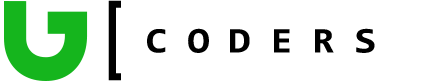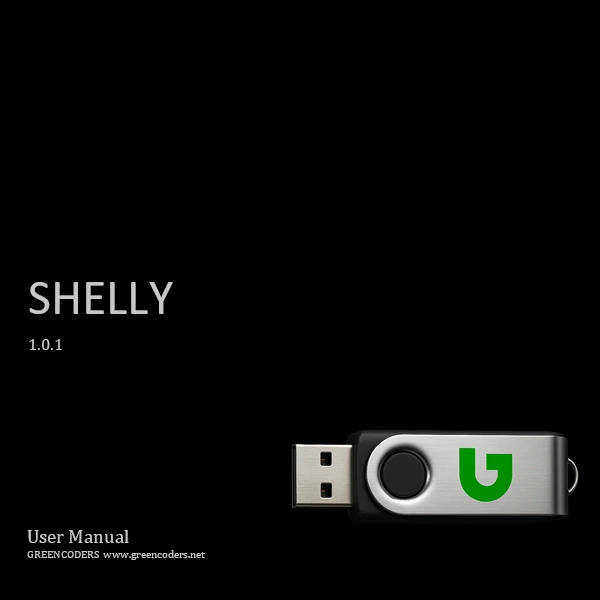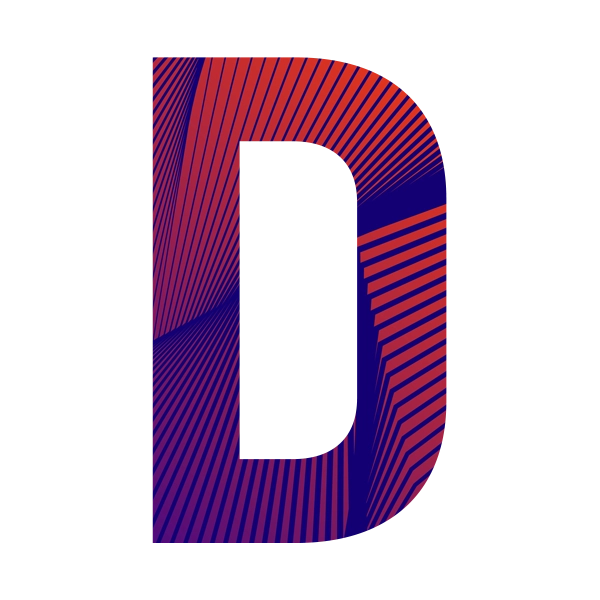⸺ G[Labs
Shelly AI:
Working for the Users
Experience the future of smart computing with Shelly, an AI-powered automation assistant designed specifically to empower everyday users. Unlike other solutions that are either limited, costly, or solely enterprise-focused, Shelly offers exceptional capabilities at an accessible, one-time cost, with no hidden fees or monthly subscriptions.
A new era of intelligent assistance
⸻ brought to you by Green Coders, Shelly transforms your Windows computing experience. Say goodbye to cumbersome logins, expensive subscriptions, and single-task limitations. Shelly is here to simplify your digital life.
Experience seamless interaction
Shelly goes beyond traditional AI assistants by performing tasks directly on your computer through intelligent automation. Leveraging sophisticated AI technology combined with powerful PowerShell scripting and customized .NET functions, Shelly provides a seamless, interactive experience unlike anything you've tried before.
Why Shelly?
- Conversational intelligence: chat naturally and effortlessly. Shelly understands context, anticipates your needs, and interacts clearly and precisely.
- Multi-tasking automation: unlike typical single-purpose assistants, Shelly expertly handles multiple tasks simultaneously, combining actions seamlessly to streamline your workflow.
- Affordable power: gain enterprise-level automation without enterprise-level prices. Shelly offers exceptional value, providing robust, multi-functional AI capabilities accessible to everyone.
- Transparent and accessible: enjoy lifetime usage without mandatory logins or ongoing payments. Plus, Shelly provides access to the source code, giving you full transparency and customization potential.
Unleash Shelly's capabilities
- Instant document generation: quickly produce detailed documents on virtually any topic with ease.
- Advanced image creation: generate customized images automatically, tailored to your specific needs.
- Dynamic file handling: seamlessly read, analyze, and summarize content from various formats including Word, Excel, PowerPoint, PDFs, and more.
- Effortless web interaction: automate precise web searches and retrieve relevant data without manual effort.
- Superior multi-tasking: manage and execute multiple complex tasks simultaneously, merging results for integrated outputs that save valuable time.
- Update files content: just point where the file is, and Shelly will update it based on your requirements. Simple as that.
- Got questions on something you are working on? simply ask Shelly to view your screen.
- Need an automation for latter? ask Shelly for generating a Batch file.
and much, much more...
Try Shelly free version today!
Experience the next-level efficiency and convenience Shelly brings to your desktop. The current Free version includes essential features to get you started and explore Shelly’s incredible potential. Discover why Shelly is the perfect Automation Assistant for your Windows PC.
Join the growing community of satisfied users already enjoying a smarter, simpler computing experience.
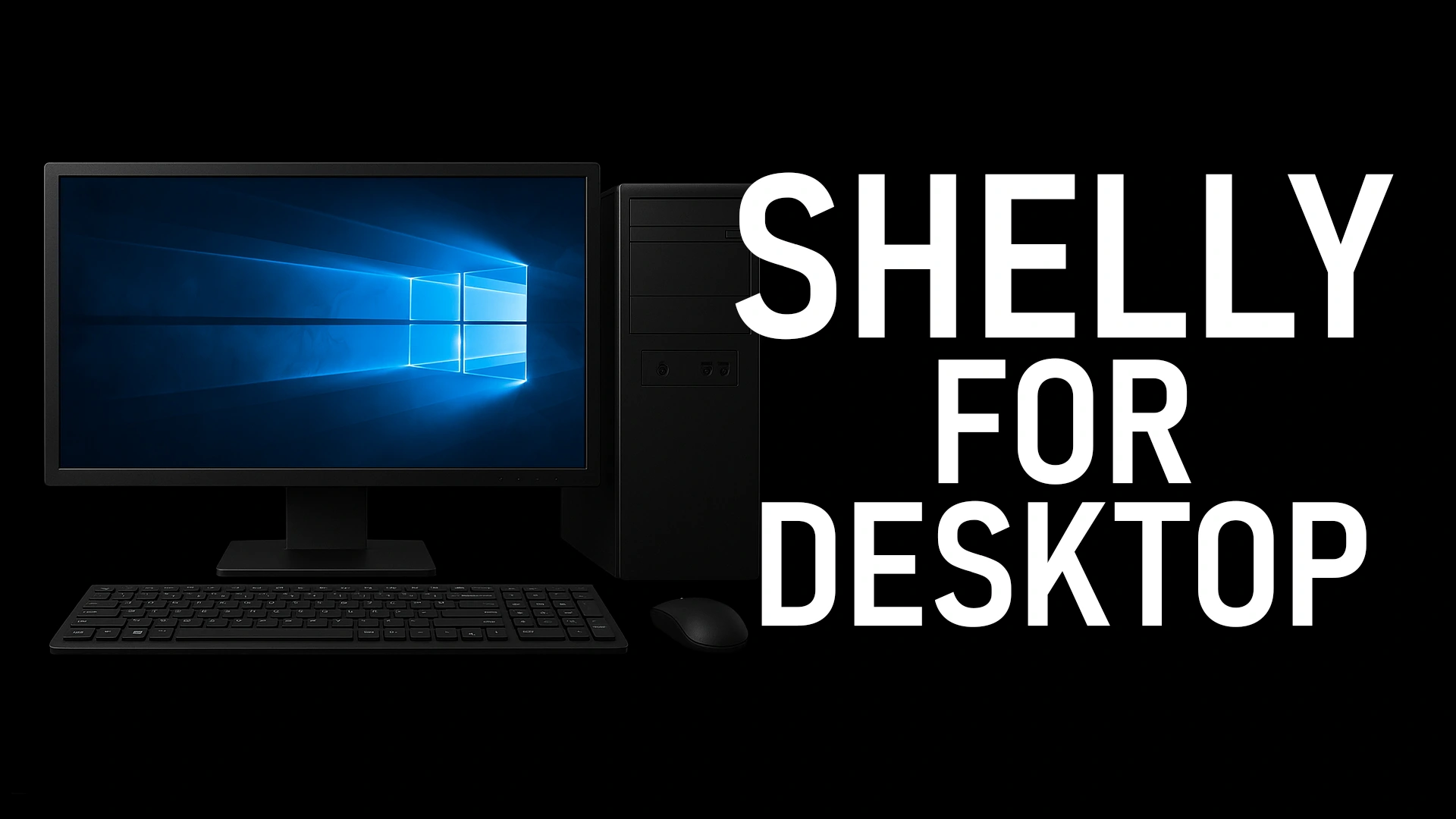

Choose the right Shelly for you
Take it for a spin or make the upgrade.
Free
This product is currently available as a Beta version for testing and feedback.
- OS: Windows
- AI Models: 4 (OpenAI)
- Multitasking: Limited
- Office interaction: Limited
- Web interaction: Limited
- Write in any window: Yes
- Screen view: Yes
- Run Apps: Yes
- Read files: Yes
- Generate files: Yes
- Generate images: Yes
- Analize images: Yes
- STT: Yes
- TTS: No
- Search in files: Yes
- Batch files: Yes
- Copilot interaction: Limited
- Work Profile: No
- Developer Profile No
- Technical support: No
- API Integration: No
- OpenAI Assistants: 1
- Priority Updates: No
PRO
This product is currently not available.
- OS: Windows, Linux, macOS
- AI Models: 5 (OpenAI) + 1 (Google)
- Multitasking: Advanced
- Office interaction: Advanced
- Web interaction: Advanced
- Write in any window: Yes
- Screen view: Yes
- Run Apps: Yes
- Read files: Yes
- Generate files: Yes
- Generate images: Yes
- Analize images: Yes
- STT: Yes
- TTS: Yes
- Search in files: Yes
- Batch files: Yes
- Copilot interaction: Limited
- Work Profile: Yes
- Developer Profile: Yes
- Technical support: Yes
- API Integration: Yes
- OpenAI Assistants: 3
- Priority Updates: Yes
Shelly is currently under development and made available for testing purposes only.
Shelly requires an OpenAI API account.
Frequently asked questions
PowerShell scripting, while powerful, can be dangerous if misused. Requests like delete, rename, or move, especially on the C:\ drive, can result in file loss or system issues.
For safety, store your files outside the main Windows partition when testing or use the default: "C:\Shelly" folder that is created automatically by the App.