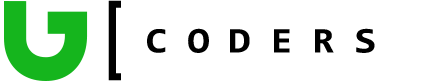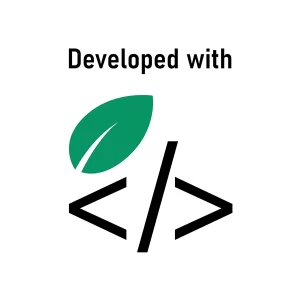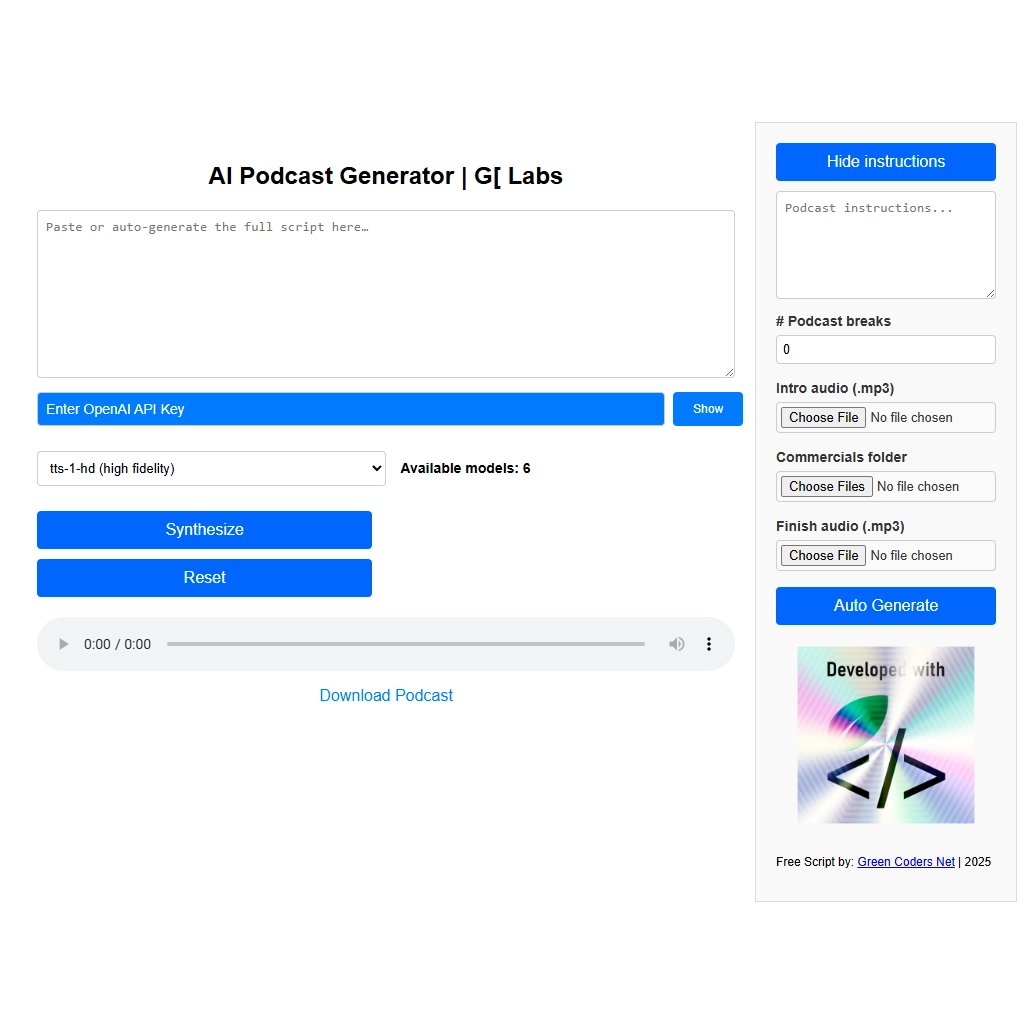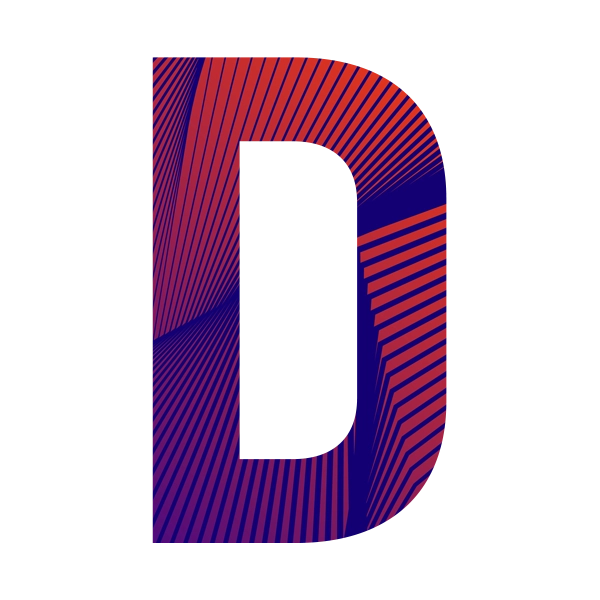AI Coder
June 23, 2024
Is ChatGPT-o1 a Game Changer?
September 15, 2024
AI Coder
June 23, 2024
Is ChatGPT-o1 a Game Changer?
September 15, 2024AI Podcast Generator
⸻ HTML/JS ⸻

What is it?
The AI Podcast Generator is a powerful, yet simple web app that transforms the latest news headlines into a dynamic, studio-style podcast. Powered by OpenAI’s latest TTS models and voice synthesis technology, this tool generates natural-sounding interviews between a human host and an AI expert — complete with breaks, voice personalities, and high-quality audio output.
What it can do
-
Fetch real news topics in real time using GPT-4.1’s browsing capabilities
-
Auto-generate AI interviews between your selected host and guest names
-
Assign realistic voices for each speaker using OpenAI’s HD or Mini TTS models
-
Support multiple topics with intelligent chunking and follow-up questions
-
Customize voice tone (Mini model) via advanced instruction prompts
-
Insert podcast audio segments:
-
Intro audio (e.g., branded jingle)
-
Breaks (automatically timed and commercial-ready)
-
Outro audio
-
-
Merge all parts into a professional wav ready for upload or streaming
Update: AI Podcast Generator - v2
We released V2: improved instructions to AI via dedicated input fields (Host Name, Guest, Podcast name, Numbers of Articles, etc). We also included a video generator that requires no video editor software.
How it works
-
Set Your Prompt:
Provide the host name, guest name, podcast title, and the desired news topic (e.g., “Read 5 latest AI news stories”). -
Select Your Model:
Choose between:-
tts-1-hd– ultra-realistic but fixed voices -
gpt-4o-mini-tts– expressive voices with custom tones
-
-
Pick Your Voice Style:
Assign voices to speakers (e.g., John = Alloy, Aura = Nova). -
Set Audio Segments:
-
Upload your intro and outro MP3s
-
Select a folder of commercials
-
Choose how many breaks you want between segments
-
-
Click Synthesize:
The app generates the full interview using AI, inserts breaks, and merges all audio (TTS + uploads) into one polished podcast.
Models & voices
tts-1-hd
| User1 |
ash
|
| User2 |
alloy
|
| User3 |
fable
|
| User4 | onyx |
| User5 | nova |
| User6 | shimmer |
gpt-4o-mini-tts
| User1 |
ash
|
| User2 |
alloy
|
| User3 |
ballad
|
| User4 |
coral
|
| User5 |
echo
|
| User6 |
fable
|
| User7 |
onyx
|
| User8 |
nova
|
| User9 |
sage
|
| User10 |
shimmer
|
| User11 |
verse
|
Explore voice samples directly on OpenAI’s official demo page ⟶
Use cases
- Education: Generate news recaps or science explainers
- Newsrooms: Automate podcast-style headline reports
- Content Creators: Save hours creating audio content from trending topics
- AI Enthusiasts: Showcase OpenAI’s TTS capabilities in a real-world format
Private, local & secure
-
Your OpenAI API key is never stored
-
All files are handled locally
-
Output is a single
.wav— no external uploads required
This script is FREE, so you'll need to provide your own OpenAI API Key.
We do NOT save or track in any way the data you provide here, however, it's always a good idea not to trust any website with sensitive data, not even us, so we encourage you to download the full HTML/JS application on your own machine.
1
Example of prompt for AI generated podcast script:
Host name: John Coder
Guest: Aura (AI expert)
Podcast: "Science Tonight"
News Topic: please read 2 news articles based on the latest AI news.
Remember that the host can do follow-up questions on same topic.
2
Upload your audio files:
Podcast breaks: select the number of commercial breaks
Commercials folder: select your local folder with audio commercials (mp3)
Intro audio: select your intro soundtrack (mp3)
Commercials folder: select your local folder with audio commercials (mp3)
Podcast: "Science Tonight"
Finish audio: select your ending soundtrack (mp3)
3
Start generating the podcast script:
Hit the Auto Generate button and wait for the podcast script to be generated.
NOTE
- the system will only add commercials between topic changes. In case you selected 4 commercial audio files but only 2 topics, there will be just on single commercial used.
- the Podcast Generator will still work in case any of the audio files are missing.
4
Start recording:
- Select you AI model and add a prompt (if applicable).
- Hit Synthesize button and wait to finish. You can download the final (wav) file on your computer.
What you get?
- live search for topics
- intro audio
- commercial (2:46)
- end audio
- full video